Internal
Networking
The blog and events sections are accessible to regular users booking workspaces, allowing them to view space publications, participate in events both online and offline, and read articles from spaces about updates or relevant news in the field. The feed and chat functions are available to admins for internal communication and issue resolution.
Request A Demo
Blog
Creating a Post
Empower your admins to craft engaging posts with ease. Admins can create articles using a builder tool and customize post options, including selecting categories, adding images or galleries, enabling/disabling comments, tagging, and choosing Featured Blog status.

Editing a Post
Admins can review and edit the created article in the editor, making necessary adjustments or enhancing its appearance.

Manage Existing Articles
Effortlessly manage your existing articles by editing, drafting, and saving them as files. You can delete or add articles through the editing status and organize them using filters based on creation or publication date, category, or status. Utilize the search field to find specific articles and specify the desired number of articles to display per page.

Latest News Widget
On the user dashboard, there's a widget titled 'Latest News,' where users can view the most recent articles or click the 'View All' link to access the blog page.

News & Press page
Admins can review and edit the created article in the editor, making necessary adjustments or enhancing its appearance..

Events

Creating an Event
Empower your space to create custom online and offline events and invite users to attend. Utilize our event builder to customize the content and details of each event to suit your needs and preferences.
Image Types for Article Blocks (Primary Image, Additional, Sponsors)
Explore various image types designed to enhance different sections of your articles. From primary visuals to supplementary images and sponsored content, tailor your article blocks with the perfect imagery.

Custom Location Addition Feature
Unlock the capability to include custom locations, offering flexibility beyond traditional spaces.
Expand your options and tailor your workspace experience to your unique needs with our custom location addition feature.

Managing Speakers, Online Ticket
Creation, and Additional FAQ
Elevate your event with diverse speakers and seamless ticketing. Easily add and delete speakers, while creating digital tickets online to streamline the ticketing process. Delve into event details in our FAQ section for valuable insights to enhance your experience.
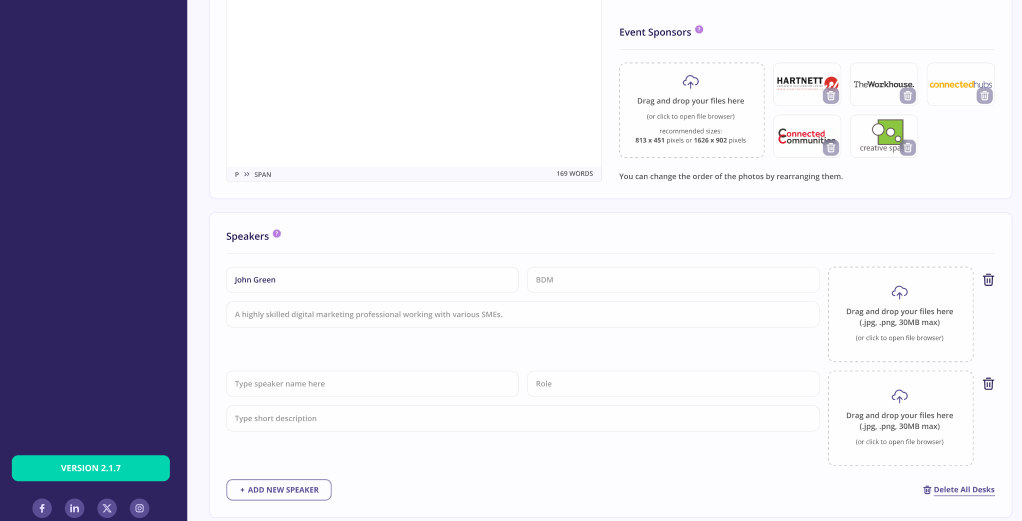

Latest Events Widget
Stay informed about the latest happenings with our upcoming events section. Explore and participate in exciting events hosted by our spaces, both online and offline.
Events page
Admins can review and edit the created article in the editor, making necessary adjustments or enhancing its appearance.

Integrate your favorite project tools
Baseworx offers seamless integrations with leading productivity apps and software solutions to streamline workflow and enhance collaboration in flexible office environments.
request a demoChat
Exclusive to admins, this section facilitates communication and resolution of work-related and technical matters.

Сommunity Forum
Сommunity Forum is exclusively available to admins, where they can create various channels for communication and discuss technical and organizational matters. Admins can create feeds and provide updates on topics unrelated to work.
Creating News Feed
The Feed feature enables users to upload a variety of file types, including photos, videos, audio clips, and documents, enhancing communication and collaboration on the platform.

Communication
Admins have the ability to engage in ongoing communication by leaving comments and liking posts on the platform. Stay connected and interact with content to foster community engagement and collaboration.
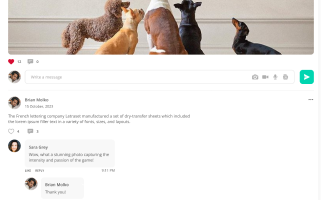
Channels
Create diverse channels to organize and segregate information effectively, ensuring clarity and ease of access.

